Estimated reading time: 7 minutes
There are many ways to process large amounts of data . Whether you have a sizable quantity of data to process (like for batch skip tracing) for your company’s operations or data for the business itself, you have different methods at your disposal. .But many people aren’t quite sure how to best process big volumes of data.
The truth is that there are multiple methods of processing data, and there are several elements that go into your choice. Data batch processing is just one of the methods that might work best for your needs. Here’s everything you need to know about what goes into data batch processing and how you can do it yourself.
What is data batch processing?
Data batch processing, also called “ batch data processing,” is a way to process large amounts of data at once. This simply involves gathering the data and processing it all in a single submission . The data is ready when you’re available, and that makes it great for any company that doesn’t need to process things individually and in real time.
There are many advantages to data batch processing over data real-time processing. When you don’t need information immediately, data batch processing allows you to save your data and do everything in a single go. From there, you can work on the results of that data while you’re collecting more. It’s an effective way to work all the way through a batch of data before moving on to the next batch.
Batch Mode Meaning
On a basic level, “batch mode” is simply letting a computer system take over repetitive, high-volume jobs and tasks such as gathering and sorting data. Users load the data into the system and let it take over processing and sorting data.
Letting the data system handle tasks in batches is faster and more efficient than handling each task individually, called “streaming mode,” which is done in real time and takes much longer to complete. Some systems do batch processing at certain hours or overnight to take advantage of lower-peak periods of computing usage.
Batch mode or batch processing needs little to no human interaction or supervision. Using batch mode processing also reduces costs through automation, the possibility of human error, and increases efficiency and speed. What once was a slow process becomes quick and easy with Tracers.
What is batch processing in big data?
The term “big data” refers to data sets that are too large for traditional data processing software. These data sets frequently have more than a million rows. Big data can include large volumes of records such as customer metrics, call center records, emails, social media feeds, sales of specific items, and purchasing habits.
Big data can offer businesses “big picture” information that they may not have had access to before. This large volume of data that streams into businesses comes in structured, semi-structured and unstructured, from diverse sources such as IoT-enabled devices, RFID chips, industrial equipment, and anything else that collects and transmits data. Once you’ve selected your parameters, data processing defines the data points into an understandable form.
This highly complex big data batch of incoming data can be mined for metrics such as frequent customer responses, buying trends, or an individual’s behavioral profile—with the right tools like Tracers big data analytics. When you batch big data, the processing collates and manages that very large amount of information into something more manageable that you can easily use.
Batch processing use cases
Data batch processing helps companies locate people that they need to contact by sorting through and organizing data according to their individual needs, such as:
- Collection agencies skip tracing a large number of debtors
- Law enforcement agencies involved in fraud or criminal cases seeking information, people, and relationships between
- Investigators that are seeking information on a large number of people, their whereabouts, and other pertinent information.
- Healthcare organizations verifying providers and checking the backgrounds of both employees and patients to look for fraud, criminal charges, and other “red flags.”
Each one of these organizations can benefit from simplifying their information gathering for high-volume searching with data batch processing. What can Tracers data batch processing do for your company?
Who can use data batch processing?
Any company that needs to process large amounts of data at once can use data batch processing to get the work done faster and more efficiently. However, there are several different types of data available. So, you’ll need to make sure you’re using the right tools for the job. Data batch processing can refer to a variety of uses, including everything from big data analytics to watchlist screening.
Ultimately, if your company is using and processing huge batches of data, you can almost certainly use data batch processing. To determine the best solution for your needs, look for more information on batch processing for the data you’re using. Then decide whether Tracers’ batch skip tracing or more generalized batch processing tools are your best options.
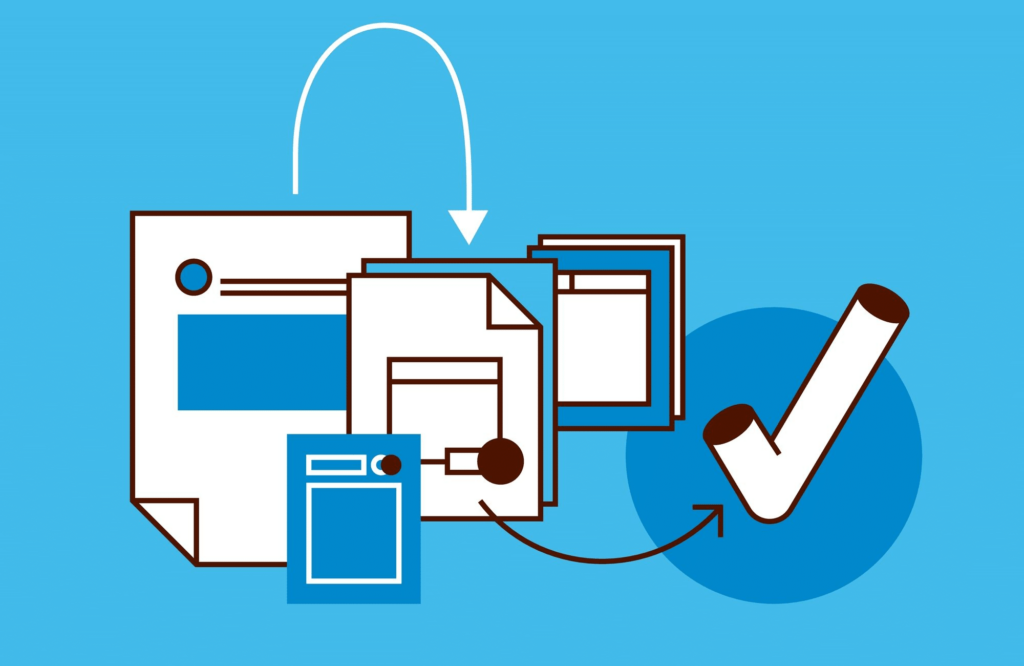
What does data batch processing solve?
The biggest problem that data batch processing solves is the problem of having lots of data to process. Most of the time, companies trying to process certain types of data have to do so manually. You might have to search for people individually or pull tax and revenue records for each person in a unique manner. That’s not an effective method of processing the data you’re trying to process; it wastes your company’s time and money.
Instead, you can use data batch processing to fix these problems and handle data more easily. For example, if you have many people to call, you can collect everyone’s names and addresses, then send that information through data batch processing for phone appends. It’s all about being able to learn more from your information.
How can I start using data batch processing?
The biggest problem that data batch processing solves is the problem of having lots of data to process. Many companies that process certain types of data must do so manually. You might have to search for people individually or pull tax and revenue records for each person in a unique manner. That’s not an effective method of processing the data you’re trying to process; it wastes your company’s time and money.
Instead, you can use data batch processing to speed things up, gather data faster, and handle data more easily. For example, if you have a number of people to call, you can collect everyone’s names and addresses, then send that information through data batch processing for phone appends. It’s all about learning more from your information.
How can I start using data batch processing?
Data batch processing typically requires very strong tools. That’s what has prevented many companies from using data batch processing. Previously, these tools have typically been private, and only available to debt buyers and similar companies. However, when you have these tools available, you can use them for your own company. That’s where Tracers comes in.
With Tracers, you don’t have to worry about being able to find the best data batch processing tools, because you have them already. It’s just about learning how to use these tools and making sure they’re giving you the best possible results. You can sign up for Tracers today and start utilizing these tools for your own business needs.
Data batch processing is the best way for your company to comb through data
Regardless of what type of company you’re operating, data batch processing can help your company move through large amounts of data. When the data you’re trying to pull through is contact information, names and similar items, you can use Tracers. Tracers batch processing is great for all these uses:
- Address history search.
- Deceased records scrub.
- Bankruptcy records scrub.
- Right-party contact.
- Phone appends.
This is only a small part of how you can use Tracers. Whether you’re using the batch processing option or you’re doing individual searches on people of interest, Tracers has the tools you need to upgrade your batch data processing options.

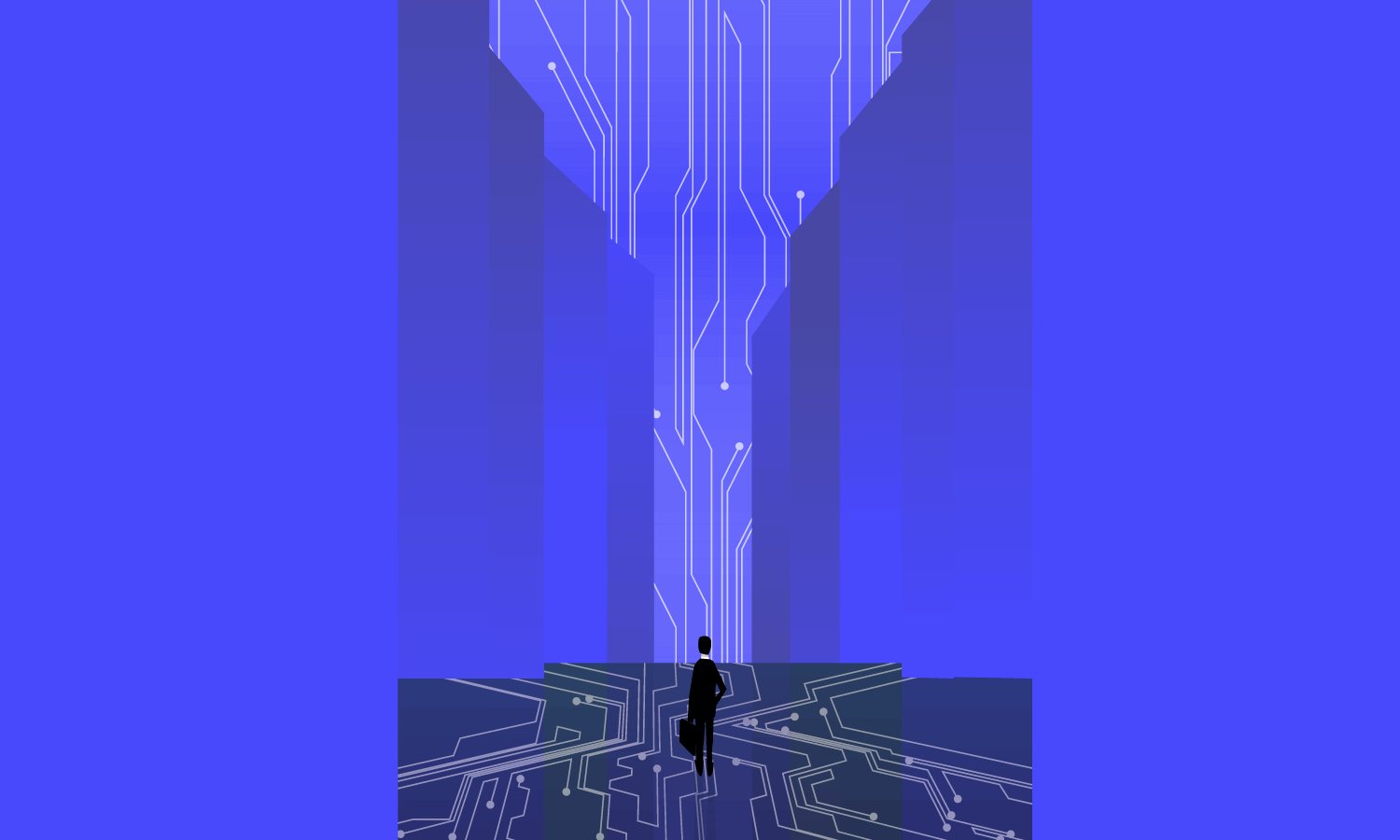
1 thought on “What Is Data Batch Processing?”
Comments are closed.